POLi Plugin – Install on Gravity Forms
In order to install the POLi plugin for Gravity Forms please follow the instructions below.
*Note if you don’t have the POLi plugin, please request a copy here
- Log into your WordPress backend
- Click into the Gravity Forms ‘Settings‘
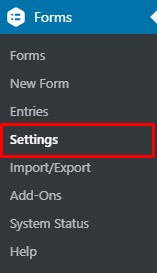
- Set the currency to ‘NZD‘
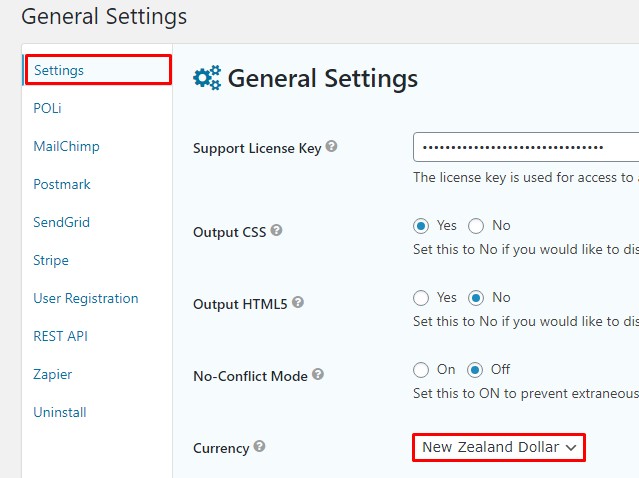
- Select ‘POLi‘ settings on the left hand side of the menu and enter in your Merchant Credentials
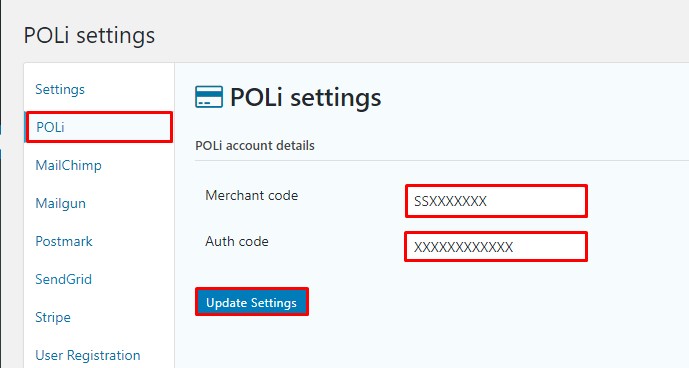
- Create or select the form you wish to use with POLi
- From within the form, click ‘Settings‘, ‘POLi‘ then next to the POLi Feeds click ‘Add New‘
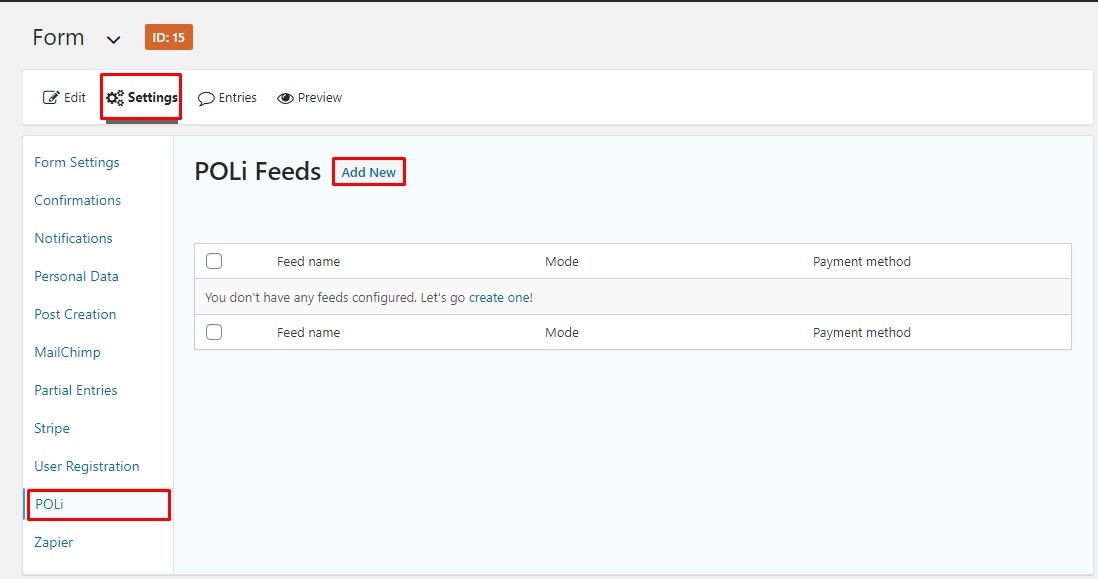
- Configure the feed settings for when the form is submitted.
Note: Payment Amount should relate back to the total of your form and is amount that will be used in the POLi payment screen. - Test your form is working correctly

POLi will now be available on your gravity form ready for testing. In order to be set live, please follow our QA guide.