POLi Mapping Reference Data
POLi payments can be configured to map certain reconciliation data to display within bank statements. This is helpful for merchants who have accounting software that checks these reconciliation fields and formats their data accordingly.
The implementation uses various combinations of the MerchantReference and MerchantReferenceFormat API fields within the InitiateTransaction API call to achieve the required outcome.
MerchantReference – This field will contain the particulars, code, and reference data you wish to map. The field data will also need to be structured in the following pipe delimited format
<payee particulars> | <payee code> | <payee reference> | <other merchant reference>
Note: that the <other merchant reference> section can be used to control what the user sees on the Reference field of the POLi transaction screen and this is not to be confused with the reference on bank statements.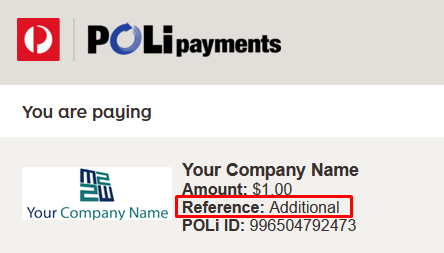
MerchantReferenceFormat – This field controls where the POLi ID would be mapped to and ranges between 1-4.
Note: if you do not use a value of 1–4 in this field, POLi will assume the default setting and the merchant Bank Statement POLi transaction formatting will position the POLi ID only (9964xxxxxxx) in the Particulars column next to the transaction amount. See blank/invalid in the table below.
Referring to the provided table below, that when the MerchantReferenceFormat is set to 2, it corresponds to the mapping of the POLi ID to the Particulars field. When the format is 3, it signifies mapping to the Code field, and when it’s set to 4, it pertains to the mapping of Reference. In contrast, a MerchantReferenceFormat of 1 permits the comprehensive mapping of all data contained within the MerchantReference.
Note, that the POLi ID will override whatever value has been mapped in the corresponding column of the MerchantReference
Example MerchantReference: Particulars|Code|Reference|Additional-Information
| MerchantReferenceFormat | Particulars | Code | Reference |
|---|---|---|---|
| Blank / Invalid | POLi ID | – | – |
| 1 | Particulars | Code | Reference |
| 2 | POLi ID | Code | Reference |
| 3 | Particulars | POLi ID | Reference |
| 4 | Particulars | Code | POLi ID |
Using an example:
MerchantReference: {PayerName}|{OrderID}||
MerchantReference: Jim Brown|12345||
MerchantReferenceFormat: 4
The result on the merchant’s bank statement:
Particulars: Jim Brown
Code: 12345
Reference: POLi ID
Note: The Particulars, Code, and Reference fields are truncated to 12 characters.