PNWP – Creating a form
Please follow the instruction below in order to create a form using Pay Now with POLi:
- Log into the Merco Merchant Services Portal
- Click ‘Payment Forms‘ in the navigation bar

- Fill in the ‘Create a new item‘ section with your required information
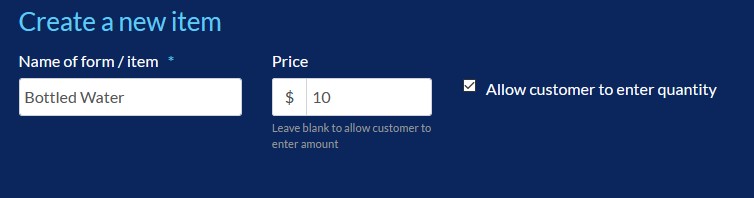
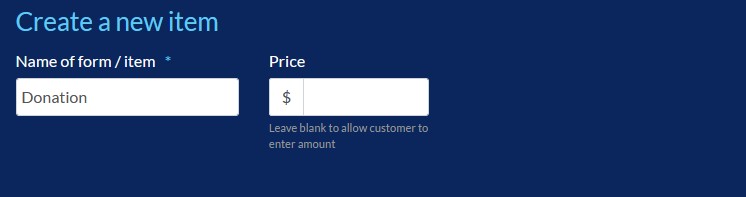
- Fill in the “Build your form” section.
Note: All information in these fields will be emailed to your after the completion of the form.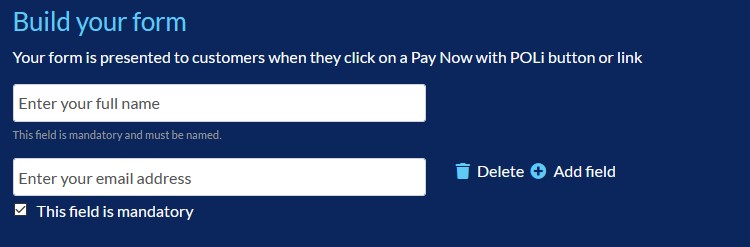
- Select your Particulars, Code and Reference in the “Payee Reference Data” section.
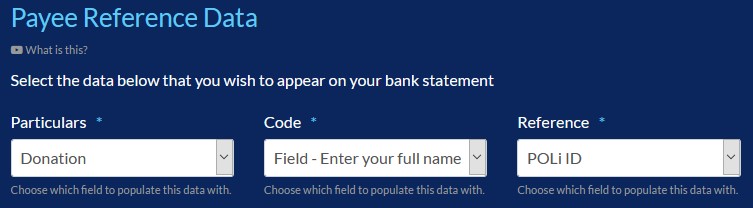
- Click ‘Save changes‘ when you are done creating your form.
Important information:
Once your form is saved, it will appear on the right hand side of your screen as shown below. You can edit the form at any time and view it when completed.
To use this form press the code button of your form.
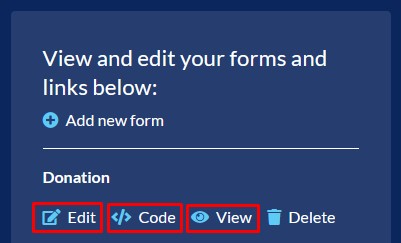
There are two options given, Link or Button. The Link is the URL that sends the user directly to the form and the Button is pasted onto a website and allows the user to click on the button to be sent to the form.

Congratulations you have now completed your form and can start using it live.
If you require further assistance please create a ticket.