Finding your Merchant and Authentication Code
To find your Merchant Code and Authentication Code, please follow the steps below.
- Login to the Merco Merchant Services dashboard.

- Navigate to the ‘Account Settings‘ page.
- Under the Your configuration codes section, click the ‘view icon‘ to view your Merchant Code and Authentication Code.
Keep this page open as you will need these codes for the Shopify Payment App.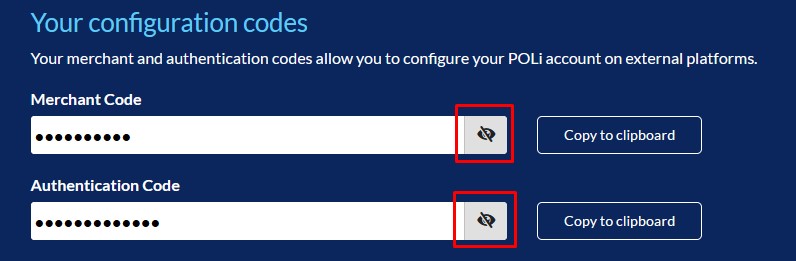
You can now configure your chosen solution with your Merchant and Authentication codes.
Learn More about configuring you website with the following: