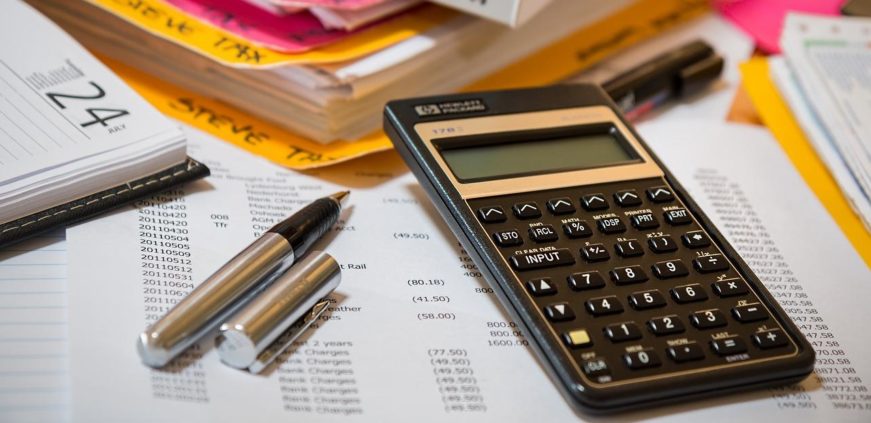When it comes time to reconcile your school’s bank balance with the financial ledger, it really is a lot easier if it’s, well, easier! Nobody wants to go hunting through paper trails and interview everybody in sight trying to figure out why the bank statements don’t match the books.
For your legal obligations as a school, you’re going to have to go through the reconciliation process a lot. So, are there ways to do it a little quicker? Of course!
In this article we’ll talk about common reconciliation challenges, and how to make your life easier.
What are the reconciliation requirements for schools in NZ?
Just to make sure we’re all on the same page, let’s go over this really quickly. If you’re running the finances of a school, you will need to perform a bank reconciliation at least monthly – weekly if you’re a large school.
If you detect any variations between the two figures, you’ll require supporting evidence as to why this has occurred.
- Read more: “Financial Information for Schools Handbook”
Immediately we see two potential problems here – the numbers have to match, and we need to be recording evidence. Easier said than done.
Common challenges with bank reconciliation
Disconnected evidence
It’s not easy to maintain a paper trail when you’re trying to do fifty other things a day. This can make disconnected evidence a problem, where the evidence you have of an expense just doesn’t match the school’s bank balance.
Commonly this is because someone forgot to hand in their receipts, but it could be even harder to track – someone offering verbal permission to make a purchase, without generating a paper trail at all, for example.
Human error
In a manual accounting system, human error is always possible. Maybe it’s a mistyped number, a decimal in the wrong place, or just putting the wrong information in the wrong cell of a spreadsheet.
This is even more likely to be an issue if your school’s finances are being looked over by someone with less experience in the field. Although, even the most experienced professionals make mistakes.
Built-in delays
Some processes just take time. Cheques waiting to clear used to be the big one, but of course that’s less common now that they don’t really exist. Some bank payments take time, and credit card clearances. Or perhaps your school is waiting on an invoice payment, or fee payments which have been recorded but not yet cleared.
When combined, any one of these common problems can make reconciling your school’s bank balance a tricky prospect. It’s easy to accidentally mismatch the numbers, and easier still to wind up with little or no evidence as to why this has occurred.
How to make bank reconciliation a little easier – and faster
Switch to a better accounting platform
If your school is using manual processes – like paper or Excel spreadsheets – then you would make your life almost instantly easier by switching to a more modern alternative.
There are lots of accounting platforms on the market now, each designed to make life as simple as possible when it comes to the books. These platforms all differ, of course, but common features include:
- Tracked accounts payable
- Digitised expenses
- Accept online payments
- Automatic invoicing
- Automatic payroll
- Automatic bank reconciliation
In short, they’re typically built to make a process that would previously take manual work via paper or spreadsheets instantaneous – or as close to instantaneous as possible. They also collect all of your accounting data into one place, so when you do need to investigate a problem, all the evidence – the paper trails, the timeline of events – should be in one dashboard.
Examples of popular accounting apps for schools include:
- Xero
- FreshBooks
- Sage
- Quickbooks
- MYOB
Switch to a digital payment system for common fees
Waiting for payments to clear and losing track of who’s paid what can quickly unbalance the books. Even if you can find all that evidence and balance them again, that’s work you didn’t have to do.
By offering an online payments option for common school fees, you may be able to semi-automate the reference information of your payments from parents. That eliminates a lot of human error, and can make payments instant.
As a bonus, Kiwis are also generally used to shopping online now, so online payment options are not foreign to them. Paying via their debit/credit card, or using a service like POLi, is commonplace – and easily accessible for schools.
- Learn more about automation: “Why automate the back office in financial services operations”
How POLi works for schools
POLi is a good option for schools because it facilitates instant payments, automates reference information, and is a low-fee option compared to credit cards.
What we do is we allow people to pay organisations directly using their regular online bank account. All they need to do is click a ‘Pay Now’ button on your website, emails, texts, even social media, and they can log in via the secure POLi portal to make their payment. POLi inputs all the reference information for them, so they just have to hit accept. No chance of human error. Instant payment.
If you already use education software like Kindo or Edge Learning, POLi is already available to you!
Learn more:
Other online payment options
The most common ways Kiwis like to pay online are:
- Credit/debit cards
- Mobile wallets
- Direct payment providers (like POLi)
- Buy Now/Pay Later
While we encourage you to consider POLi, we also recommend that you compare providers and also talk to parents about the options they’d love to see offered at your school. POLi works great on its own, but Kiwis tend to want choice – which means you may need more than one offering.
- Learn more: “NZ consumers’ top 5 ways to pay online”
Make sure you have a system to digitise paper
Finally, you’ll need a system in place that helps you maintain a digital paper trail – so you’re less reliant on physical expense receipts, invoices and the like. These can be lost, destroyed, or just handed in late. All three represent a bookkeeping problem.
There are a few different ways you can conveniently digitise paper forms, although some may take a little bit of training.
Scan everything with OCR as it comes through the office
OCR stands for optical character recognition. It is an increasingly popular function of modern scanning devices (like printer/scanners, or photocopiers), and even some mobile apps can do it.
What it does is it scans a form and turns the photo of its text into actual digital text that you can highlight, copy and search for in a computer. This is a vital first step to digitisation as it allows software to read those forms, where previously it would be unable to distinguish text from images.
- Example: Xero has a feature where you can email it PDFs of bills and it automatically adds their information into the system. Sum totals, dates, references, it’s all auto-populated in Xero. You wouldn’t get as much out of a feature like this without OCR, as the software must be able to read the text.
Encourage staff to use a receipt app
Another initiative you can look to launch at your school is ensuring that any of your staff who might incur an expense (and receive a paper receipt in return) have an app on their phone that lets them scan it into the system.
Encouraging the use of such an app would mean that as soon as someone gets a paper receipt, they can scan it with their phone and its information is automatically added to your accounting system. They won’t need to hand in the paper receipt, so there’s no chance it’ll be late, lost, or destroyed before you get your eyes on it.
Many modern accounting platforms include this function. But, there are also standalone apps that do it, including:
- Expensify
- Wave
- Smart Receipts
- Veryfi
Avoid paper in the first place
How much does your school actually need paper? What forms could be made entirely digital? These are important questions to ask when modernising your school’s back office.
Over the next few months, consider every piece of financial information handled by your team. Receipts, invoices, bills, whatever it is. How much of it had to be physical, and could any of it have been made digital instead?
Even if you only fully digitise a few processes, that is still an improvement on the old system.
- Read next: “3 ways schools can maximise fundraising cash flow”