Shopify Payment App – Test Mode
In order to enable test payments, you will need a dedicated test account.
If you do not have one, you can apply here.
This guide assumes you have already installed the Shopify payment app, if this hasn’t been completed, visit our guide.
To enable your Shopify store to use test POLi payments, follow the steps below:
- Navigate to the POLi payment app settings via Settings > Payments > Supported payment methods.
- Click ‘Manage‘.
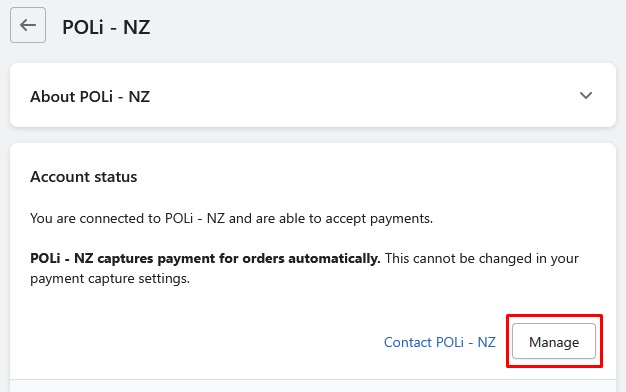
- Click the ‘Sandbox‘ tab.
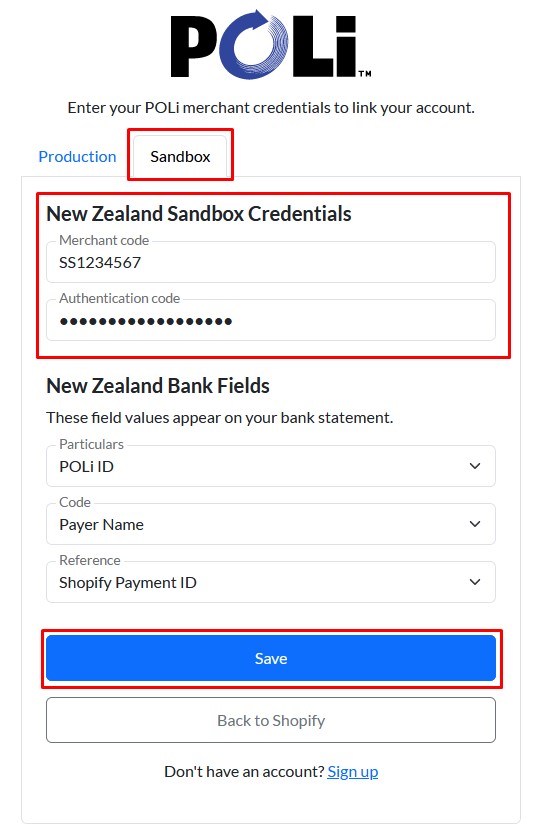
- Input your UAT Merchant Code and Authentication Code into the Sandbox Credentials section and click ‘Save‘.
- Once your details have been saved click ‘Back to Shopify’.
- Tick ‘Enable test mode‘ within the app settings then click ‘Save‘.
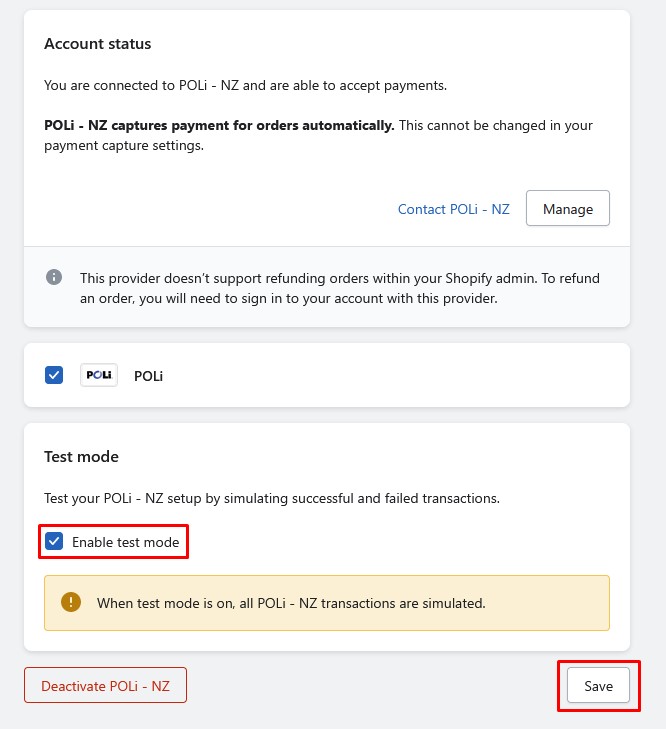
Test mode has now been enabled and you can completed payments using your permanent UAT test account. To disable test mode, simply uncheck the ‘Enable test mode’ box and click ‘Save’.